Tools used in Adobe Premiere Pro
Tools used in Adobe Premiere Pro
A powerful video editing program called Adobe Premiere Pro offers a variety of tools and features to assist you in producing videos of high caliber. In this answer, I'll go into great detail on the main tools in Premiere Pro, detailing what they do and how they help with the editing process.
The timeline is Premiere Pro's primary editing area, where you may arrange and modify your video clips, audio tracks, and other media components. You are able to manage the timing and order of your updates. On the timeline, clips can be dropped and moved about, and their positions as well as their lengths can be changed. The timeline gives your video project a visual representation, making it simple to navigate and make accurate modifications.
Selection Tool:
To help you efficiently deal with your media, Premiere Pro provides a number of selection tools. You can pick out certain clips in the timeline and move them around with the Selection Tool. Using the Track Select Backward/Forward Tool, you can select and move several clips on a track at once. With the use of the Ripple Edit Tool, you can change a clip's length while the clips immediately surrounding it are also changed in order to preserve the entire sequence.
Tools for trimming:
Premiere Pro offers a number of tools to help you produce precise trims. Trimming is a crucial step in the editing process. With the use of the ripple editing tool, you can reduce a clip while also maintaining the sequence by altering the adjacent clips. By adjusting the edit point between two clips using the Rolling Edit Tool, you can change the length of both clips while keeping the sequence's overall length by adjusting the edit point between them. With the Slip Edit Tool, you can modify a clip's in and out points while keeping the rest of the clip's duration intact.
Editing Tools:
To improve your workflow, Premiere Pro provides a selection of editing tools. You can split a clip into two halves at a specified point in the timeline with the Razor Tool. With the Rate Stretch Tool, you can stretch or compress a clip's runtime to alter its speed. You may create and modify keyframes with the Pen Tool to animate effects and attributes across time.
Effects and Transitions:
Premiere Pro offers an extensive selection of integrated transitions and effects to improve your films. Your edits will be seamless because of the smooth visual transitions created by transitions between clips. You can select from a variety of transition styles, including dissolves, wipes, and slides, and alter the duration and visual presentation of each. With the help of effects, you can change the audio and visual characteristics of your clips in Premiere Pro. You may modify colors, add stylization effects, change the scale or opacity, and do many other things. Additionally, Premiere Pro enables third-party plugins, giving you access to a sizable collection of extra tools and effects.
You may precisely manage volume, panning, and other audio parameters for each individual audio track using the mixer panel. In addition, keyframing audio levels, making audio fades, and working with multi-channel audio are all available in Premiere Pro.
Colour Correction and Grading:
To improve the visual appeal of your footage, Premiere Pro offers robust color correction and grading options. Exposure, contrast, saturation, and color balance can all be changed using the Lumetri Color panel's extensive selection of parameters. To perfect the appearance of your clips, you can use the color wheels, curves, and other tools. Additionally, Premiere Pro supports high-dynamic-range (HDR) workflows, enabling you to edit video that was shot in an HDR format.
Titles and graphics:
Tools are provided in Premiere Pro for making and modifying titles and visuals.
Tools for Editing Audio:
Premiere Pro comes with a full suite of tools for modifying and improving audio. You can change the volume of the audio, add audio filters and effects, and take out background noise. The sound will enhance your movies with text and graphics that appear professional. You may easily build lower-thirds, titles, and other graphic overlays using the Essential Graphics panel's selection of pre-designed themes. These templates' text, font, colors, and animations may all be changed, or you can use the Titler tool to build your own from scratch.
Editing with many cameras at once is possible with Premiere Pro, which is helpful for projects that require several cameras at once. While editing, you may examine and switch between various camera views thanks to the multicamera monitor. Editing multicamera projects is made simpler by the ability to synchronize the footage from many cameras based on timecode or audio. Additionally, there are tools in Premiere Pro for either manually moving between camera views or automating multicamera editing.
Delivery and Export:
Premiere Pro provides a variety of choices for exporting and delivering your final output once you have finished editing your video. You can select from a variety of export presets or alter settings to meet your own needs. With the large range of video formats, sizes, and codecs that Premiere Pro supports, you can export content for social media, TV, and the web. To further optimize your export settings and batch process several files, use the integrated Adobe Media Encoder program.
These are only a few of the essential tools offered by Adobe Premiere Pro. To improve the editing experience and meet the demands of video professionals, new features and tools are frequently introduced to the software, which is constantly developing. Effective use of these tools can You can select from a variety of export presets or alter settings to meet your own needs. With the large range of video formats, sizes, and codecs that Premiere Pro supports, you can export content for social media, TV, and the web. To further optimize your export settings and batch process several files, use the integrated Adobe Media Encoder program.
Adobe Media Encoder program
These are only a few of the essential tools offered by Adobe Premiere Pro. To improve the editing experience and meet the demands of video professionals, new features and tools are frequently introduced to the software, which is constantly developing. You can create spectacular videos with accuracy and creativity by using these tools correctly.
Premiere Pro allows you to export content for a variety of platforms, including the web, television, and social media, by supporting a wide range of video formats, resolutions, and codecs. To further optimize your export settings and batch process several files, use the integrated Adobe Media Encoder program.
Premiere Pro allows you to export content for a variety of platforms, including the web, television, and social media, by supporting a wide range of video formats, resolutions, and codecs. To further optimize your export settings and batch process several files, use the integrated Adobe Media Encoder program.
These are only a few of the essential tools offered by Adobe Premiere Pro. To improve the editing experience and meet the demands of video professionals, new features and tools are frequently introduced to the software, which is constantly developing. You can create spectacular videos with accuracy and creativity by using these tools correctly.
To further optimize your export settings and batch process several files, use the integrated Adobe Media Encoder program.
Tools Offered by Adobe Premiere Pro
These are only a few of the essential tools offered by Adobe Premiere Pro. To improve the editing experience and meet the demands of video professionals, new features and tools are frequently introduced to the software, which is constantly developing. You can create spectacular videos with accuracy and creativity by using these tools correctly.
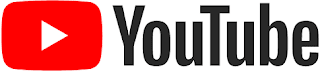
Good information please also visit Flavours of The World
ReplyDeleteGood information please also visit Besthospitalsinnizamabad
ReplyDeleteNice information also visit the Ankapur Chicken- Nizamabad
ReplyDelete